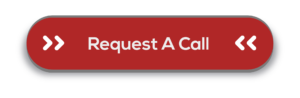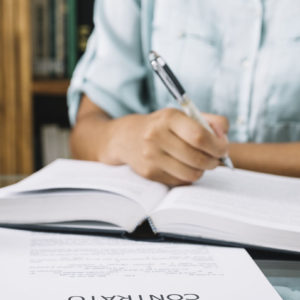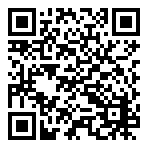
Advanced Excel
Program Overview
Advanced Excel plays a very important role in structuring & presenting data so that it looks impressive. Once one has a good understanding of Excel features like tables, cell styles, formatting options, then it is necessary to make awesome Excel workbooks. The role of this course is to teach participants the various formulas used in Excel, how to debug them, audit them and how to use which formula for which occasion (and also know few alternatives for any given formula problem).
Program Content
- Module 1: Data Organizing & Formatting
- Sort
- Filters
- Filter by Color
- Freeze panes
- Group / Un Group Col
- Paste Special: Transpose
- Text to Columns
- Data Validation
- Center Across selection
- Auto Fill Option
- Conditional Formats
- Quick Summary: sum, count, average…
- Compare side by side
- Managing Workbook sheets / Tabs
- Module 2: Pivot Tables & Cell References
- Pivot Tables
- Create A Pivot Table
- Format A Pivot Table
- Field Settings
- Pivot Tables
-
- Cell References
- Hold cell / column / row position for future use
- Represented by $
- Efficient when coping formulas
- Cell References
- Module 3: Must Know Formulas
- Simple calculations: Sum / Average / count/ CountA / Countif/ CountIfs
- Upper – Lower – Proper – TRIM
- Today Vs. Now
- Week Number – Month Number – Year Value
- Concatenate / &
- Word Length
- MIN/MAX
- IS Functions (ISERROR – ISBLANK – ISTEXT)
- IF Function (Simple – Nested)
- Module 4: Charting & Graphical Representation
- Bar chart
- Pie Chart
- Line chart
- Bar chart on 2 Axis
- Bar + line chart
- Module 5: Workbooks / Sheets Protection
- Protect Workbooks
- Protect Worksheets
- Module 6: Keyboard Shortcuts
- Several Shortcuts
Program Benefits
Upon Completion of the program, the participant will be able to:
- Apply advanced formulas to lay data in readiness for analysis
- Use advanced techniques for report visualizations
- Leverage on various methodologies of summarizing data
- Understand and apply basic principles of laying out Excel models for decision making
Who Should Attend
This program is suitable for those with a sound working knowledge of Excel who wish to progress to the most complicated functions and features.
Requirements
Attendees are expected to have their laptop while attending the workshop
Course Duration
2 days
Registration Deadline
Three days before the course date.
Course Method
The Training HUB Premises: BLD #5, Sq. 1181 – Sheraton Heliopolis, Cairo, Egypt.
Registration and Payment
- Open www.thetraining-hub.com/ Training Facilities/Course Registration and fill your registration form.
- Course fees include material, lunch, 2 coffee breaks and certificate.
- Payment by cheque in The Training HUB’s name, cash to our address or by bank transfer.
- Your registration is confirmed only after course payment
- Payment is non-refundable; however, participant can be substituted or can attend next confirmed round of the same course or another course.
For More Information
Phone: 02 22907369 / 22909369
Mobile: 01280720167- 01280653407
Email: info@thetraining-hub.com